Teaching online courses brings with it a set of challenges not found in a traditional classroom setting. Online instructors often fail to make the connection between what happens in a physical learning environment – whether that be a classroom, training facility or conference room – and what they do when teaching or creating online courses. Whether you’re using Udemy, Teachable or an LMS to teach your online courses, you can benefit from knowing a few general teaching best practices.
How to Teach Online Courses:
Here’s a list of best practices that will help you to understand that how can you teach online courses that help to replicate what most instructors would do when teaching in person.
Be engaging and present
It’s a given that a teacher who is physically present in a classroom engages their students by asking questions, offering guidance, answering questions and so forth. They gesture and use body language to communicate. They cough. They breathe. All of this serves to get and keep learners’ attention in the classroom.
Teaching online courses does not present the same interaction opportunities. Online teaching requires you to find ways to replicate this sense of presence and personal engagement in the classroom in order to deliver the experience that students are used to. Here are a few ideas on how to do this:
- Ask rhetorical questions, or simply ask your audience to ponder something. Tell them that later in the module or course you will give them your thoughts or answer.
- Use personal stories or anecdotes to explain teachings or as examples.
- Make weekly announcements (i.e. using Udemy’s educational announcement feature) via email that provide enrichment to your course, such as answers to common questions or a link to a new helpful video on your website.
- Be energetic on camera. This one seems obvious but you have to really make an extra effort to come across as lively and engaging on camera. It’s too easy to just talk to the camera instead of to a broad audience.
- Don’t speak too formally. Use a familiar conversational and friendly tone.
- Do gesture, even more so than in person.
Infuse your personality and be authentic
Following along with the previous best practice number, when teaching your online course, you really should let your teaching persona shine through. You need to convey your true personality and passion for your topic. As you write your slide text or course script, find your unique voice and use it to express your material. Don’t try to change how you express yourself on camera or in your written material to fit some ideal. It won’t feel authentic and thus it won’t feel as if you are present and engaged.
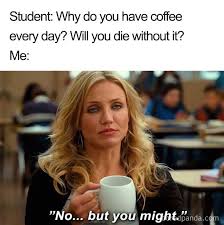
Don’t forget also to be warm and supportive in your communications whether responding to questions and reviews or emailing students. Make sure in all of your communications that you sound human and not scripted. A good place to let your personality really shine through is in your introductory video, whether it be on Udemy, YouTube or in sales funnel emails. Also allow the occasional tongue twist or verbal error when your teaching your online course, and don’t look super polished on camera. It will make you look more human!
In the end, just make sure to be yourself on camera and in communications so learners can feel connected to you.
Put yourself in your students’ shoes
Mentally get out from behind your desk and sit in a student’s desk. What does it look like to them to watch you teaching your online course? Are you talking too fast? Is their mind wandering because you are droning on and on? Are they lost because you are jumping around? Have they mastered the previous material to be able to move forward to the next?
A good rule of thumb for teaching online courses is to design your course to deliver clarity – of purpose/objectives, of concepts, of progress and of instruction.
Not sure how your online course will be received? Ask someone to take it and provide feedback.
Set clear course goals for students
As with any class or course, you should have a syllabus that leads to learning outcomes and sets goals for learning. Be sure to communicate at the beginning or your online course what the learning outcomes will be. Then throughout the course, remind students of these and where they are on the path to those learning outcomes. This will motivate students and also help you to organize your course better.
Try also to make your course goals “learner-centered”, that is to say, personal to each student. This will further help with engagement and motivation.
Make your course visually appealing
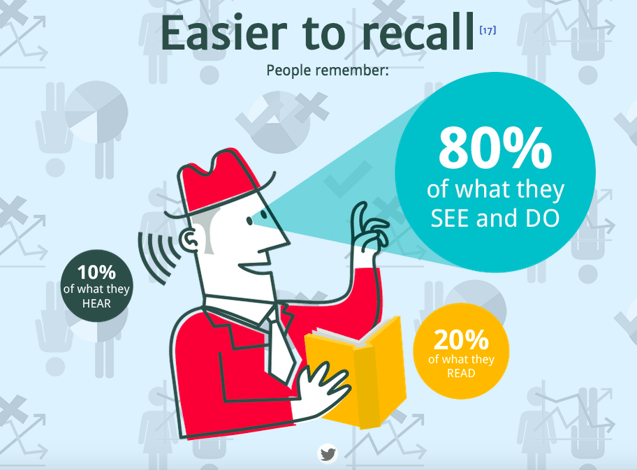
Whether teaching online courses or in a physical classroom, visuals are often underutilized and visual presentation not well thought out. A lack of visual appeal is akin to sitting in a white walled classroom with fluorescent lighting and no décor. It’s uninspiring and boring.
When teaching online courses be sure to consider all possible visual aspects. These include using clear and consistent fonts on your slides, compelling and relevant images, and breaking up content text into simple “chunks”.
And don’t forget visual appeal also means being easy on the eyes. Use an appropriate sized font, be consistent in formatting of bullets and lists, and text colors. When learners are going through your course, they don’t want to read whole paragraphs on a slide. Keep it simple. Don’t provide too much information at once.
Just not good with color and creativity? You can always engage a graphic designer or media expert.
Use Scaffolding

The concept of scaffolding also promotes the notion that you should not present too much information at once when teaching an online course. In a classroom, teachers often write things out on a chalk board or white board, explaining step by step how to do something. They may take quite a bit of time to elaborate on a process or concept or model how to do something. When teaching online you may not always have the luxury of time or the classroom equipment to do this.
So in your online course, be sure to break things down step by step for learners in a way that allows them the same space to digest and learn as they would watching you at the chalkboard writing as you explain. When teaching online courses via video, it’s quite easy to forget to slow things down and present concepts step by step because you’ll feel like you’re talking at a camera and not students. Content should be organized in a sequential, cumulative manner from simple to more complex ideas.
Also be sure to highlight key words and ideas on your slights and in visuals. Repeat concepts if necessary.
Provide lots of examples
In a face to face situation, if a student doesn’t understand something, your default explanation might be to provide one or two examples to get the point across. In an online teaching setting, your student may not be able to ask questions in real-time. It’s important to anticipate this lack of interaction along with the need for further explanation at times.
Examples are very important in online teaching. Make it a point to include a lot of specific stories and a variety of examples throughout your online course. Use illustrations, images, cartoons, videos to convey examples to keep it interesting. A good way to make sure you are including examples is to add PDF’s for download to your courses and encourage students to look at them. Charts and graphs of data also help to present visual examples that reinforce learning.
Additionally, over time as you improve and update your course, you can include real student examples that you garner from Q&A emails and feedback.
Continuously improve
Teaching online courses is still a fairly new concept versus old school teaching. Technology, learning platforms, and student preferences continue to evolve. Your subject matter may continue to evolve. You will improve and evolve. Therefore it’s important to recognize this and to not let your online course become too static. Keep learning how to teach online courses and how to get better at it.
Keep improving your course too. Not only does it make students feel as if they are getting something even more valuable, it engages them and builds trust and credibility.


2 Comments
Great thoughts. Thanks, Tom.
Thanks for the input Roger. All the best.