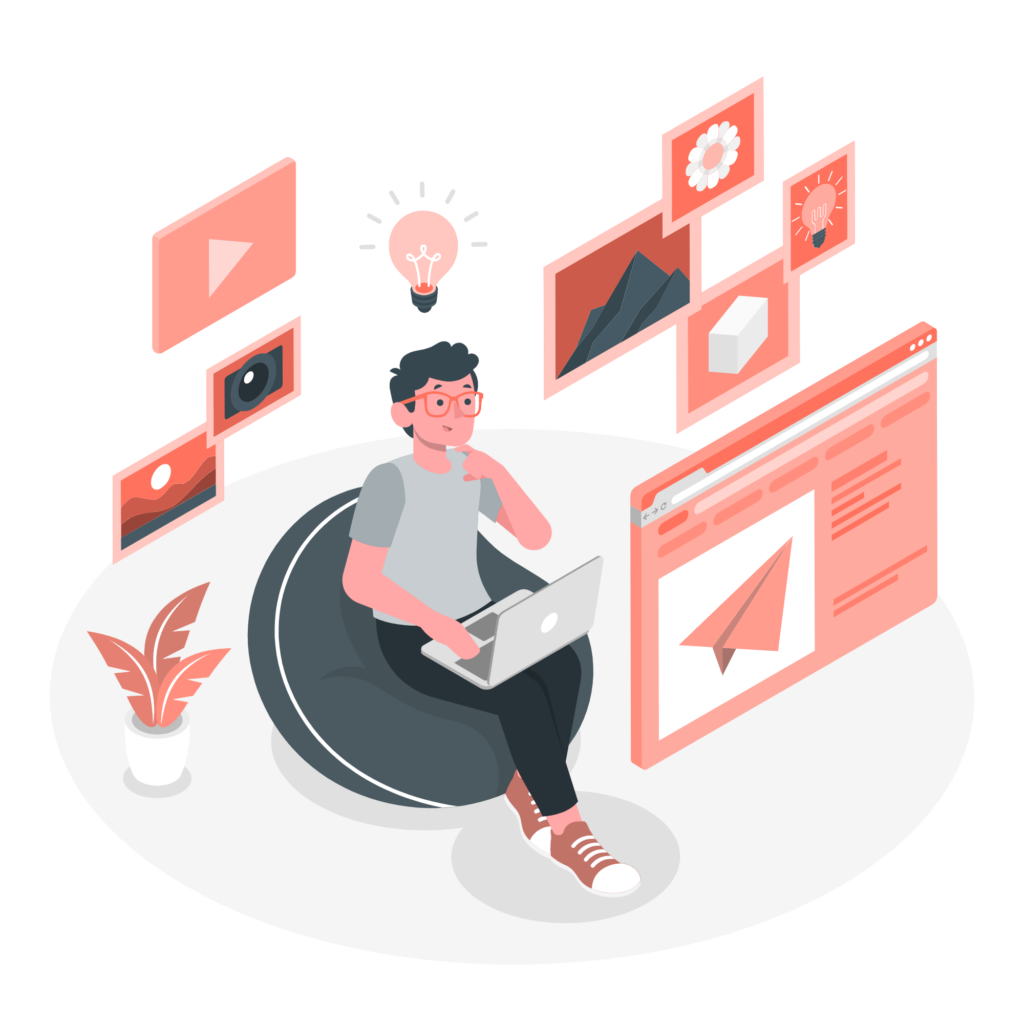


A quick summary
As content creators, you know that defining, creating, producing, optimizing, marketing, selling, and distributing can be a daunting task. Is the content unique? Will it sell and is it worth the effort required to create it? Who are the others creating similar content? How can I improve my content?
With the right tools and resources, you are not alone. Each of these steps can be made easier, more efficient, and (actually) fun.
We built the Teachinguide platform to serve you. Teachinguide is a comprehensive toolset for online content creators of all types, offering a range of tools designed to simplify and streamline the processes around content definition, creation, production, optimization, marketing, sales, and distribution.
Today, the key features of the Teachinguide platform include our Content Explorer, Content Tracker, Keyword Explorer, Topic Analyzer, Competition Explorer, and Chrome Extension. This is synthesized into a Dashboard and Market Watch function.

Generative AI is an exciting new tool for content creators and instructors
[If you want to jump to that part of this article, click here.]
As we move forward, we are adding many new tools, including through the application of Generative AI whereby users will be able to create new and very detailed course ideas and outlines and have those analyzed by our algorithms and predictive analytics to help them understand “will creating this content be worth it”, and answers to many other questions.
Here is a brief summary of the Teachinguide tools, and you can read more about each by clicking the links to their product pages below.
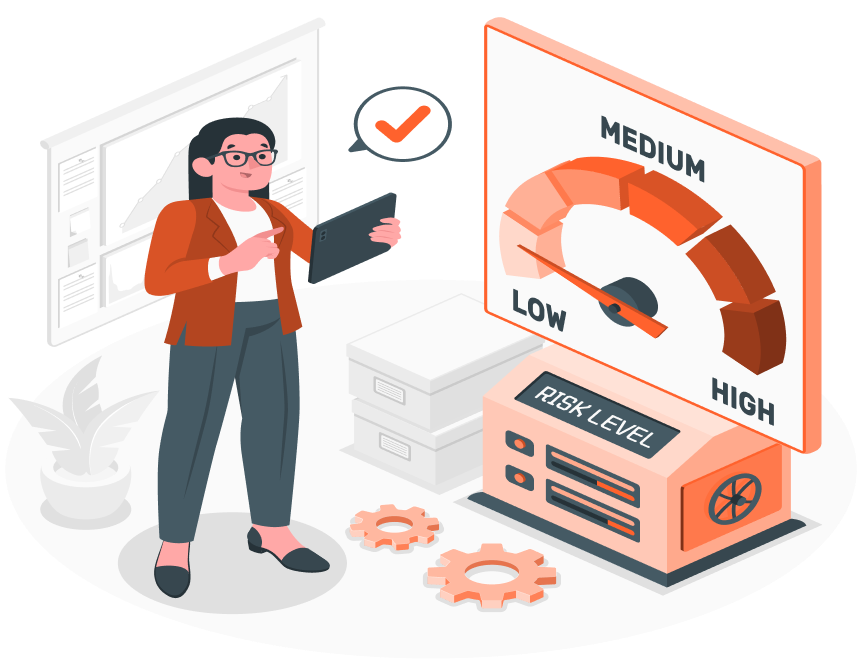 Content Explorer is a tool designed to help online educators find popular and trending course topics. With access to a database of over 100,000 online courses, the Content Explorer allows educators to search for courses by keyword, category, and subcategory, providing insights into what courses are currently popular and in demand. This information can help educators identify potential course topics and make informed decisions about what courses to create.
Content Explorer is a tool designed to help online educators find popular and trending course topics. With access to a database of over 100,000 online courses, the Content Explorer allows educators to search for courses by keyword, category, and subcategory, providing insights into what courses are currently popular and in demand. This information can help educators identify potential course topics and make informed decisions about what courses to create.
 The Content Tracker tool is designed to help online educators track the performance of their courses and those of their competitors. With access to data on course ratings, reviews, and pricing, the Content Tracker allow educators to gain insights into the competitive landscape and identify areas for improvement. This information can be used to optimize course performance, attract more students, and increase revenue.
The Content Tracker tool is designed to help online educators track the performance of their courses and those of their competitors. With access to data on course ratings, reviews, and pricing, the Content Tracker allow educators to gain insights into the competitive landscape and identify areas for improvement. This information can be used to optimize course performance, attract more students, and increase revenue.
 The Keyword Explorer tool is designed to help online educators find relevant keywords for their courses. With access to a database of over 100,000 online courses, the Keyword Explorer allows educators to search for keywords by category, subcategory, and course title. This information can be used to optimize course descriptions and tags, making it easier for students to find and enroll in courses.
The Keyword Explorer tool is designed to help online educators find relevant keywords for their courses. With access to a database of over 100,000 online courses, the Keyword Explorer allows educators to search for keywords by category, subcategory, and course title. This information can be used to optimize course descriptions and tags, making it easier for students to find and enroll in courses.
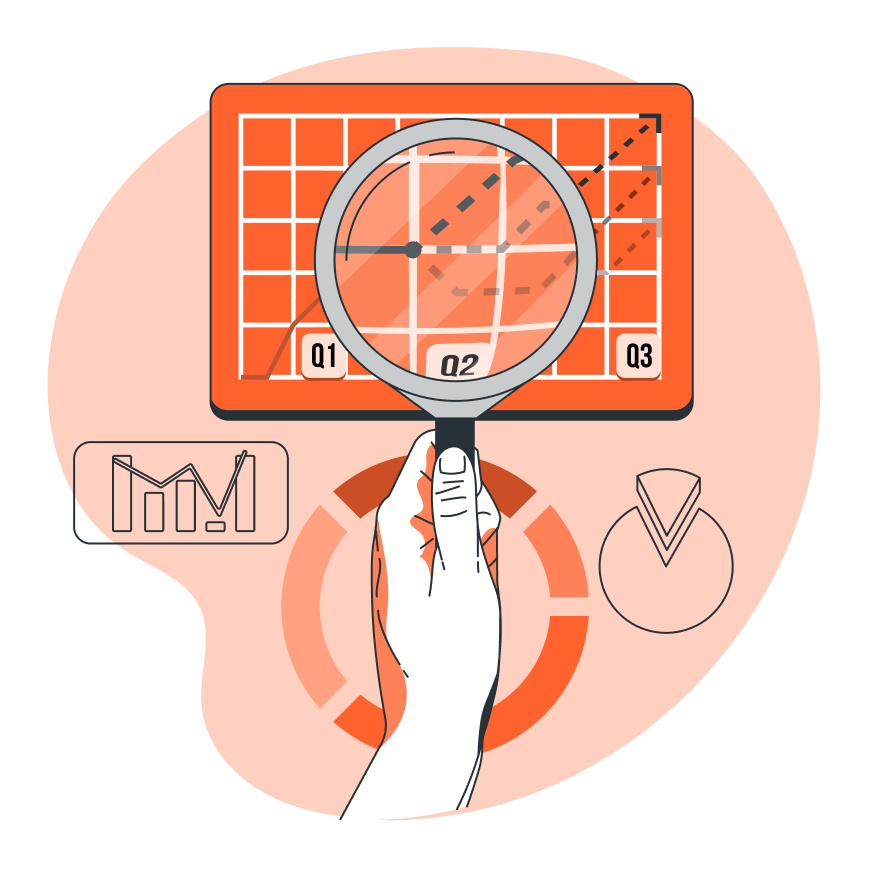 The Topic Analyzer tool is designed to help online educators analyze the content of their courses and identify areas for improvement. By analyzing course content, the Topic Analyzer allows educators to identify topics that are covered in their courses and those that are not. This information can be used to improve course content, ensuring that it meets the needs of the target audience.
The Topic Analyzer tool is designed to help online educators analyze the content of their courses and identify areas for improvement. By analyzing course content, the Topic Analyzer allows educators to identify topics that are covered in their courses and those that are not. This information can be used to improve course content, ensuring that it meets the needs of the target audience.
 The Competition Explorer tool is designed to help online educators analyze the competition in their niche. With access to data on competitor course ratings, reviews, and pricing, the Competition Explorer allows educators to gain insights into the competitive landscape and create courses that are more competitive. This information can be used to attract more students and increase revenue.
The Competition Explorer tool is designed to help online educators analyze the competition in their niche. With access to data on competitor course ratings, reviews, and pricing, the Competition Explorer allows educators to gain insights into the competitive landscape and create courses that are more competitive. This information can be used to attract more students and increase revenue.
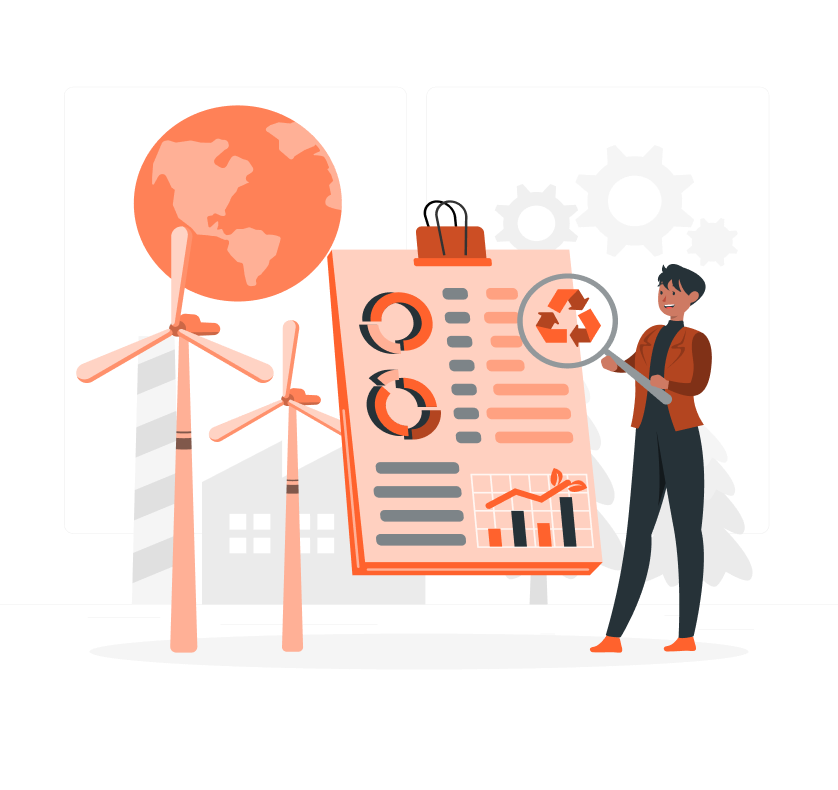 The Chrome Extension is a browser extension that allows online educators to access Teachinguide tools directly from their web browser. With the Chrome Extension, educators can easily search for course topics, analyze course content, and track course performance, making it easier and more efficient to create and market courses.
The Chrome Extension is a browser extension that allows online educators to access Teachinguide tools directly from their web browser. With the Chrome Extension, educators can easily search for course topics, analyze course content, and track course performance, making it easier and more efficient to create and market courses.
 The Teachinguide Dashboard attempts to provide a high-level view of your content, as well as content you are tracking, including other online content creators, topics, keywords, and trends across many areas (revenues, student interest, content categories, and more). Based on what you are tracking, a dashboard is also a place where you view recommendations and notifications regarding content performance and trajectory vs. the market and competition, and ideas for how to enhance what you are watching.
The Teachinguide Dashboard attempts to provide a high-level view of your content, as well as content you are tracking, including other online content creators, topics, keywords, and trends across many areas (revenues, student interest, content categories, and more). Based on what you are tracking, a dashboard is also a place where you view recommendations and notifications regarding content performance and trajectory vs. the market and competition, and ideas for how to enhance what you are watching.
