Udemy Course Demand Has Exploded
We recently wrote about the huge uptick in enrollments in Udemy classes as a result of the COVID-19 pandemic – consumer enrollments were up 425% in the first two months of the pandemic.
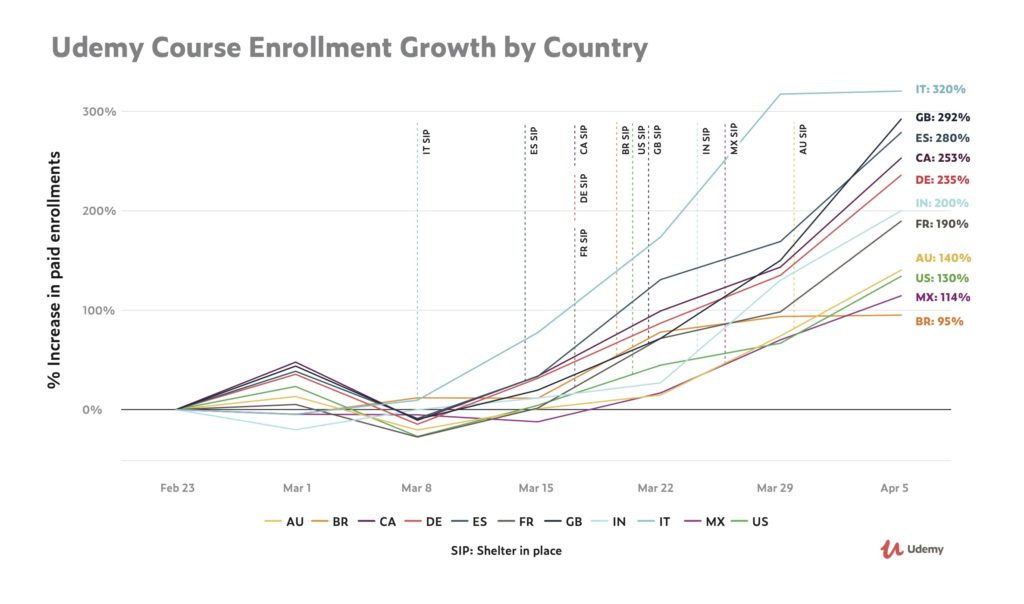
As a Udemy instructor, you might be considering jumping onto this trend by creating more courses. If so, it might be helpful to reconsider once more how to go about choosing a profitable Udemy course topic.
Why?
Well, on the one hand, this newfound interest in online courses is great news for Udemy instructors who have existing courses. It just means there is more traffic heading to the Udemy website, and so potentially more organic enrollments.
On the other hand, the growing consumer and business interest has also sparked a 55% increase in new Udemy courses created. This means that the already stiff competition for student enrollments on Udemy just got much stiffer.
Choosing the Right Course Topic is More Important Than Ever
So, how then do you take advantage of this new demand, while ensuring that you launch a course that can compete with the increasing numbers of competitors?
There are many factors that affect course enrollment. In this article, we are going to focus on the most important factor of all perhaps – your Udem course “topic”, and more specifically, the primary keyword (s) that describes your course topic.
We know that it seems obvious that the topic you choose would drive demand. However, a potential course topic is really a spectrum of individual subtopics that you could pick and choose and combine in any number of ways to create your course.
For example, for the topic Python, you could create a comprehensive Masterclass, or focus on say, Python for data visualization.
This is why Udemy divides it’s search into Categories, Subcategories, and Topics. It is to accommodate this wide variety of potential subject matter.
So, how do you know where to start when choosing your next Udemy course topic?
We’re going to give you some tips in this article for choosing your next course topic in light of all the new competition on Udemy.
To start, you may want to review our previous article outlining 10 Tips For Generating Online Course Ideas. In this article, tips 1-6 provide suggestions for brainstorming and generating course ideas.
Choosing a course topic is a combination of idea-generating activities and an assessment of the potential profitability of ideas.
So, how do you do that?
With our new Google Chrome Extension offer, we’ve done a lot of the work involved in evaluating and researching a potential course topic for you. In the following paragraphs, we’ll explain how you can use the information provided in the Chrome Extension tool to help guide your analysis and decision about a course topic idea. Whether you use the extension or not, the logic behind evaluating a potential course topic is the same.
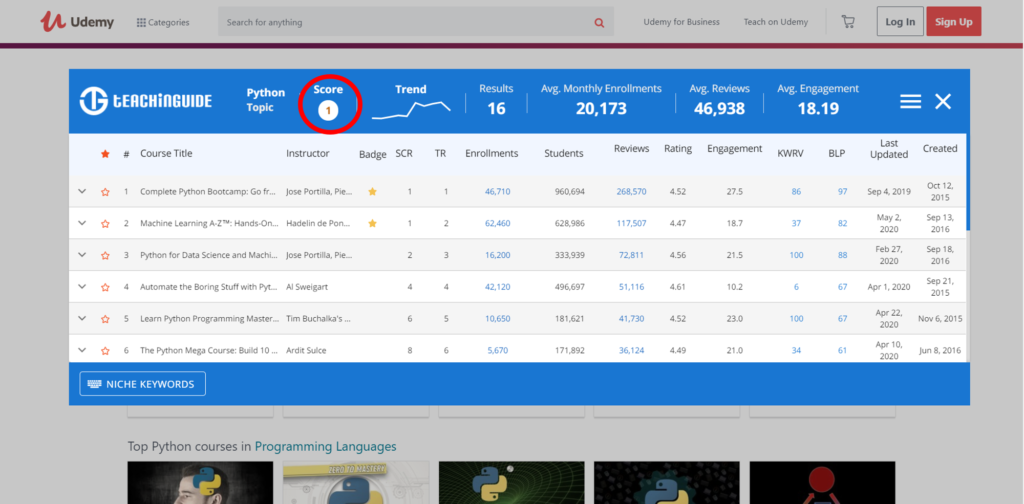
Keywords on Udemy – an Important Reminder
In another article we wrote about Udemy Search Rankings, we submitted that most people search for a course by entering keywords into the Udemy search engine which describe the topic they are interested in. They then typically decide on a course to take based on the results they are presented with – typically on the 1-2 pages of search results.
To rank high for important Udemy keywords is therefore the number 1 objective for almost any Udemy instructor who wants to make money.
So when you are thinking about a potential Udemy course topic, start your search on Udemy with a strong keyword (s) that reflects your topic.
A “Twitter” Course Example
Let’s say you’re a now underemployed marketer who has been spending a lot of time on Twitter while you’ve spent the last few months indoors. It has occurred to you that many people do not know how to properly use Twitter. You’ve also perhaps learned some new things about Twitter and think that it that might make a great Udemy course topic.
So how do you choose a “Twitter” course topic?
Look at keywords first.
The keyword/search term “Twitter”, is a subtopic within the “All Social Media” Topic of the Subcategory “Social Media Marketing” of the larger Category “Marketing”.
Since you want to rank on the first page of Udemy results for your chosen keyword, Twitter, you’re interested in these first page results and the associated data that the Chrome tool provides in order to assess if you want to target this keyword and if it’s possible to rank for that keyword.
If you type “Twitter” into the Udemy search bar and use the Teachinguide Chrome Extension, your screen will look something like the image below.
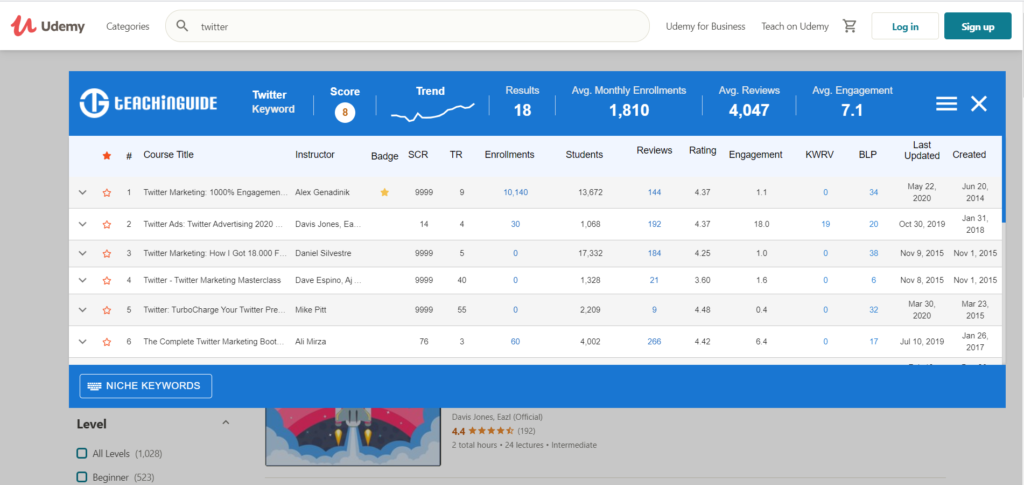
So what does all this data tell you?
It’s a summary of the information you should take into account when choosing a Udemy course topic – whether you use the Teachinguide tool or not to do so.
First, look at the “opportunity score”, which is a number from 1-10. 10 is the best score that generally means that you have a very good chance of succeeding with this topic and keyword. For “Twitter” the opportunity score is 8, so not terribly bad, but there will be some challenges to compete successfully for this keyword topic.
The opportunity score looks at a variety of factors that would influence your potential success with this keyword topic. These include an assessment of the demand for your chosen course topic and relative competition. By competition, we mean not only the number of competing courses, but also the quality of the competition in terms of enrollments, ratings and so forth.
Keyword demand factors to consider
The demand factors that drive the opportunity score calculation that you should consider when choosing a course topic are:
1. Short and long term Google searches: Have Google searches for this keyword been increasing or decreasing? The longer searches have been increasing, the more chance that they will be maxed out at some point. If you see them rising only in the short term, this could signal growth potential.
2. Udemy search trend: As with Google, if the keyword or topic is being searched a lot on Udemy, this is a great demand qualifier.
In the case of the keyword “Twitter”, in the image below under “Demand”, you can see that there has been a very strong short and long term search trend.
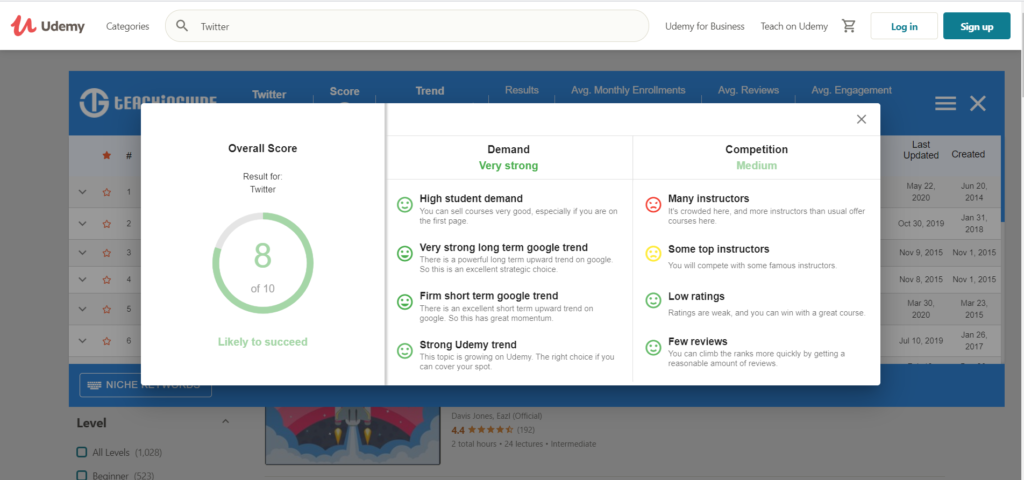
3. Student demand/enrollments: Courses that rank for “Twitter” have seen about 1800 enrollments on average in the past month. With an enrollment trend like the one shown below, your chances of success are improved.
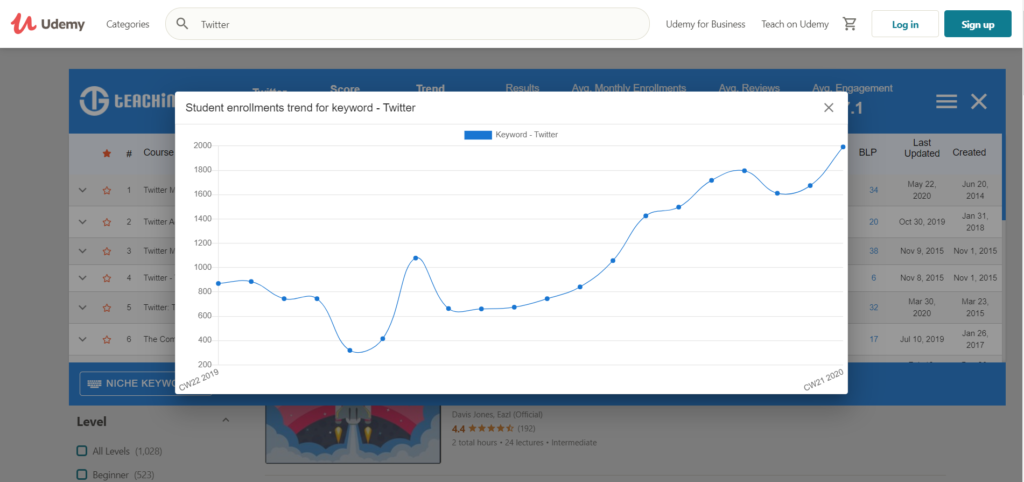
Keyword competition factors to consider
1. The number of instructors: The more instructors using a keyword the less chance you have of success. In the case of Twitter, the previous image shows that there are a lot of Twitter instructors on Udemy. This counts against the opportunity score.
2. Top instructors: If there are several famous instructors with big followings for your chosen keyword or topic, it’s going to be hard to break into the course topic. In the case of Twitter, there are some popular instructors, but an abundance of them.
3. Competitor ratings: On the first page of results, you are unlikely to find courses with very low ratings. However, it does happen. If you see a course on the first page with a rating of 4 or lower, pay attention to this opportunity to create a better course. For “Twitter” the tool shows that there are in fact a handful of courses ranking in the top 20 that have ratings below 4. That’s an opportunity for you to create a better quality course.
4. Reviews: If many courses have a lot of reviews, it will be very difficult to get enough reviews to rank on the first couple of search result pages.
So, the combination of these demand and competition factors can help determine your chances of success with a Udemy course focused on “Twitter”.
So what does a poor keyword topic opportunity look like?
Let’s look at a different keyword below, “Python”. You’ll see that despite strong demand factors for this topic, the opportunity score and chances of being successful in launching a Python course are slim. This is because all of the competitive factors are quite challenging.
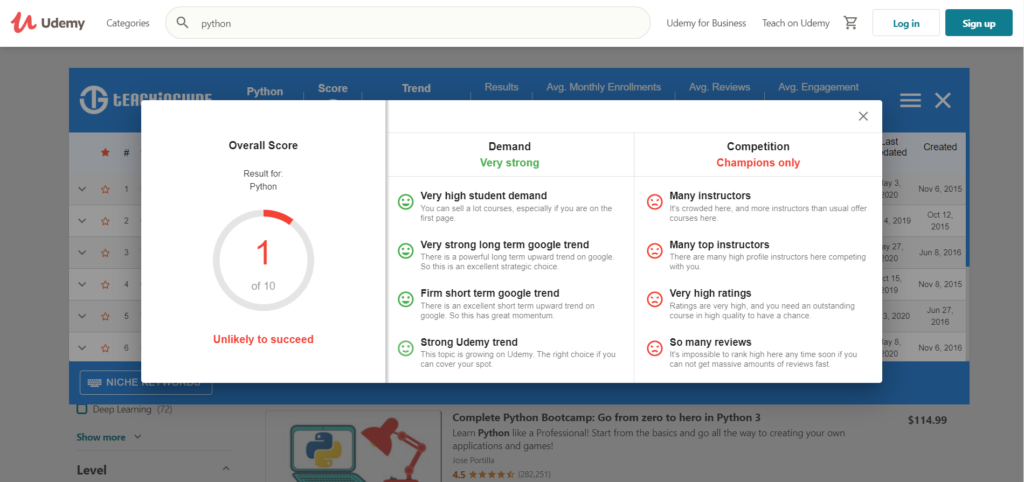
Other keyword factors to consider
In addition to demand and competitor factors, there are a couple additional things to consider when choosing your course topic.
Top keywords for highest ranking courses: If you click on any of the highest-ranking courses in the Teachinguide extension, you’ll see a menu below the course. Click on “Top keywords” to get a word cloud of all the keywords that a course ranks for.
The size of the keyword tells you the overall search demand for that keyword. This may give you some ideas for other related keywords to target with your course idea.
The number next to the keyword tells you where that course ranks for that search term.
In the example below, the #1 course Twitter Marketing: 1000% Engagement and More Twitter Followers ranks also for “Twitter ads” and “Customer engagement”. So you might consider framing your course topic in terms of these other keyword phrases to avoid competition.
You can click on that keyword phrase “twitter ads” and you will be taken to a list of the top courses ranking for that keyword phrase. You can then further explore those courses and the opportunities in that keyword category.

Niche keywords: If you click on the bottom left of the tool on the “Niche keyword” button, you’ll get another word cloud that shows keywords and keyword phrases that are related to “Twitter”.
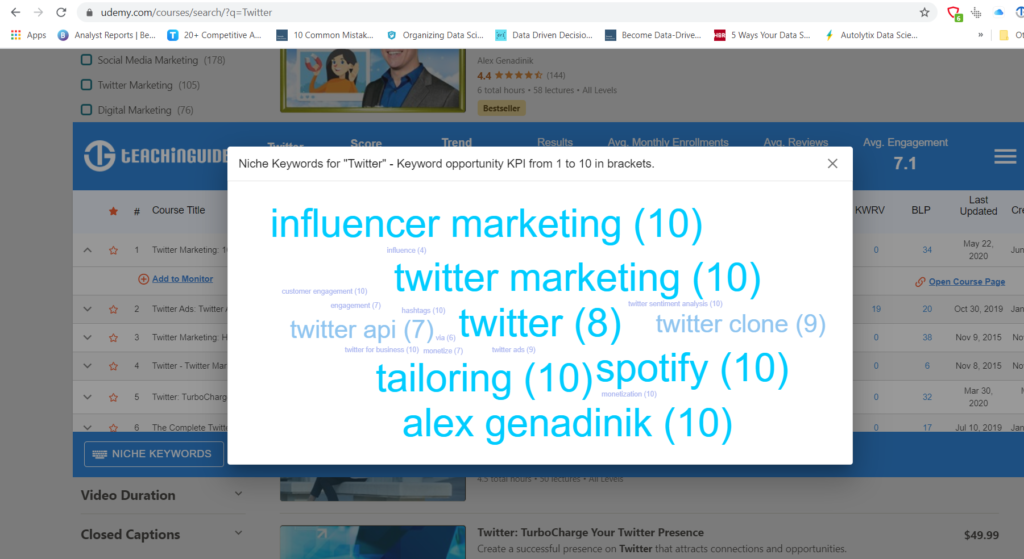
In this case, the top courses are also ranking for keywords such as “spotify” and “influencer marketing” – both of which have high search and present high opportunity score of 10 (the number in parentheses).
You may want to explore options within these other keyword opportunities to see if you can find a niche topic that works for you. For example, even though “hashtag” may not have as big a search, it presents an opportunity score of 10.
Course creation and update dates: Look at when the various top ranking courses were created and last updated. If they are older and not frequently updated this might present an opportunity to create a course with more modern materials and ideas.
In the case of “Twitter” results, the top #3 and #4 courses were created in 2015 and have not been updated. It may be worth taking a closer look at these courses to see how you could improve upon their content.
Badges: Look at top ranking course badges. If they are bestsellers, look at enrollments to gauge the maximum enrollments you might expect to have to achieve to rank high.
Conclusion
Whether you choose to use Teachinguide’s Chrome Extension or not, the logic and research involved in choosing your next Udemy course topic should be similar. Research and consider all demand and competition factors for your chosen keyword phrase. Investigate related keywords and the same factors for those. Look for niche keyword opportunities and weaknesses in competition, yet high ranking courses.
The bottom line is that you want to be able to come up with your own equivalent of an “opportunity score” and for your next Udemy topic, you of course want that to be quite high, given the increased competition.


3 Comments
thanks for such a great article
The problem with this analysis is that there is such a huge gap between enrolling on a course and actually looking at it. For example I have 100,000 students enrolled. Of those about 9000 actually paid for the course. In the past 12 months 5000 have accessed a course and they average …. two minutes a week!
So presumably some courses are popular ( as people buy) and yet….
Hey thanks for sharing such a nice tips.